Q. I just bought a new microphone, and I have plugged it in and there is no sound. Is it broken?
A. Chances are, your microphone is a condenser microphone, either a large diameter diaphragm or small diameter diaphragm mic or a handheld condenser mic, and you don’t have phantom power being supplied to the mic to run it.
The two main types of microphones are dynamic and condenser.
- A dynamic microphone uses a membrane connected to a coil and magnet system, which generates electrical sound signals when the coil is moved by sound. (It is the inverse of a speaker, which creates sound when its coil is moved by electrical signals).
- A condenser microphone has a thin, electrically conductive diaphragm very close to a metal backplate. When sound hits the diaphragm it varies the distance between it and the backplate, which alters the capacitance of the system. It is this variance in capacitance which is amplified and turned into an electric sound signal.
Q. How can you tell which type you have?
A. Large vocal recording mics (the type where you sing at side of the mic, called side-address) are usually condensers (some are ribbon mics which have their own power requirements). Small ‘pencil’ mics are also often condensers.

The typical handheld style microphone is often dynamic, but could also be a condenser, so you have to check the model.

Q. Why is the type of mic important?
A. The key difference is that the condenser element must have electrical power to work, either batteries or power provided by a power supply.
The most common source of microphone power is phantom power, which is 48V DC power that is sent up the 3 conductor XLR cable to the mic.

Phantom power is supplied by the pre-amplifier or mixer input that the microphone is plugged into. Sometimes, an external adapter is used to inject the power if the preamp or mixer does not have phantom power capability.

So a vital questions to ask if a microphone isn’t working are
- “Does the mic require phantom power?”, then
- “is the mic input I am using capable of supplying phantom power?” and
- “is phantom power turned on, on the input channel I am using?”
Phantom power on a mixer may be switched on or off per channel, or it may be a global switch, or it may only affect a certain number of channels. Look for a switch that says 48V. https://www.behindthemixer.com/phantom-power-and-when-use-it/
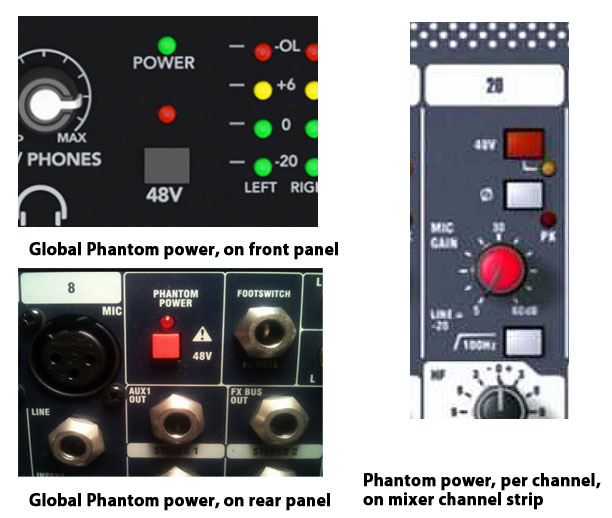
It’s obvious once you think about it, but if you use a microphone cable which has the 3 pin XLR connector adapted to a 1/4 inch plug (guitar cable style), you won’t be able to use phantom power, both because you will be lacking the three conductors of the XLR connection (and because equipment never presents phantom power on 1/4 inch jacks).
Phantom power shouldn’t hurt a dynamic microphone if it is accidentally applied, but it could damage other audio electronics, so leave it turned off if you don’t need it.
A few other things to look for if your microphone isn’t producing sound.
- If there is a switch on the mic, make sure it is turned on.
- If the mic requires a battery, make sure it has a fresh one, installed the correct way ’round.
- If you are using a mixer or a preamp, make sure that the Mic/Line level switch is set to Mic,
- Make sure the Mute button on the mixer or preamp is not engaged
- Turn up the input gain (or Mic gain) on that channel so that the level meters are showing in the green (back off the gain if the meter shows red). Microphones put out a much lower level signal than a keyboard or other electronic equipment, and need to have more gain applied.
- Test the cable with a known-good mic to make sure the cable is OK
- If you have a USB microphone, one that directly connects to the computer with a USB cable, then it draws its power from the USB jack to power the condenser element (if it is a condenser), the preamp and the A/D converter inside the mic that creates the digital USB signal. These mics don’t need phantom power separately. If your machine’s USB port does not supply enough power, the mic may not be able to function. Try another USB port on the computer, or attach the mic to a powered USB hub that has an AC Adapter to power all its outputs.
Extended USB cables (more than 20 feet) sometimes have a USB signal booster built in, this takes USB power away from the peripheral (mic, camera, or whatever) and may not allow them to function. The solution again may be to use a powered USB hub at the far end of the cable.
