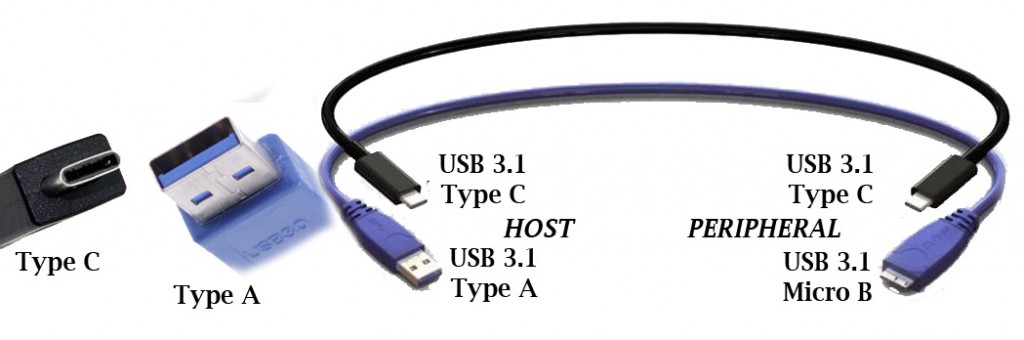The latest iteration of the USB standard is making its way onto motherboards and into notebooks. With USB 3.1 Type A connectors and USB C (or Type C) connectors, 5 Gbps and 10 Gbps, we have a bit of ‘splaining to do…
There’s some ground to cover: Port Type, Power, and Signalling type
Port Type
There are two ports in play, the USB 3.1 Type A connector, which looks like the USB 3.0 Type A, and is backwards compatible to 3.0 and 2,0, and the Type C connector which is smaller but is now reversible (so no more rotating the plug around until it fits).
One wrinkle is that the Type C connector does not have to be USB 3.1 – it can be used with a plain USB 3.0 signal, such as with a smartphone which doesn’t need (or want) the extra speed and higher power demands of 3.1. You won’t be able to tell by looking at the Type C connector whether it is a 3.0 or 3.1 implementation.
In order to use a Type C connector with USB Type A or B device, you’ll need some adapters or adapter cables.
Power
The USB Type C standard allows for higher power connections through the USB ports, up to 100W (up to 2A at 5V; 5A at 12V; and 5A at 20V). This is good news for larger, faster hard drives, external monitors, and all manner of peripherals that languish with the USB 2.0 500mA limitation or the USB 3.0 2.0A cap. Some machines, like the new stripped-down MacBook 2015 model, turn the tables on the USB interface and use the Type C USB 3.1 jack as the power input for the machine.
Signalling
Signalling is where the rubber meets the road. There are two Generations to the USB 3.1 signal standard, Gen 1 and Gen 2 (branded as SUPERSPEED+).
- Gen 1 provides for 5 Mbps bandwidth, the same as USB 3.0,
- Gen 2 provides for 10 Mbps bandwidth (theoretically up to 1.2 GB/sec)
In addition to the wider bandwidth, the Gen 2 USB 3.1 signalling improves on the encoding of the data over previous USB versions, making it quite a bit more efficient by reducing the overhead to as little as 3%.
However, there are still limitations to USB as a hard drive connection (with TRIM on SSDs and handling multi-drive RAID arrays) which mean that Thunderbolt 2 (2o Gbps with PCI-e signalling and robust drive support) will remain the king of the externally-connected professional storage castle for the foreseeable future.
Tomshardware.com has done some testing of real-world transfer speeds on USB 3.1
What’s on the horizon for products?
Apple is early out of the gate with the MacBook, which loses ALL of its ports (video, power and USB) and replaces them with a single USB 3.1 Type C. Its worth mentioning that the 2015 MacBook only implements USB 3.1 Gen 1 on its Type C port, so it does not gain superhuman transfer speed strength.
Apple sells USB 3.1 Type C male to Type A Female passive adapters
Google’s latest Chromebook design more sensibly includes two Type C and two Type A ports.
MSI have been equipping 12 of their high end motherboards with USB 3.1 support.
 MSI’s newest motherboards. These ones:
MSI’s newest motherboards. These ones:
- Z97A (for Haswell CPUs and DDR3)
- X99A motherboards (for Haswell-ES CPUs and DDR4)
- 970A and 99FX for AMD
include USB 3.1 Type A ports
And the Z97A GAMING 6 motherboard includes USB 3.0 Type A ports and one USB 3.1 Gen 2 Type C port at 10 Mbps. (It also includes a M.2 SSD slot and a SATA-Express combo connector so it’s just chock full of newness).
 Asus has announced motherboards and an add-in USB 3.1 PCI-e card which can theoretically add USB 3.1 to any machine with an available PCI-e slot (Driver and BIOS updates will be required, apparently. Check the Asus Qualified Vendor List for compatibility first).
Asus has announced motherboards and an add-in USB 3.1 PCI-e card which can theoretically add USB 3.1 to any machine with an available PCI-e slot (Driver and BIOS updates will be required, apparently. Check the Asus Qualified Vendor List for compatibility first).
Peripherals
And of course, to be able to use the power and speed of USB 3.1, you’ll need peripherals such as drives that have USB 3.1 support circuitry. We are watching to see what products hit the market first.

LaCie has announced external USB 3.1 Type C hard drives to match the MacBook 2015, their Porsche Design aluminium series in 500 GB, 1 TB and 2 TB sizes.
HighPoint have announced a RocketStor 5411D USB 3.1 Type A 5 Gbps hard drive dock with additional USB 3.0 ports, a SD card reader, Ethernet RJ-45 and audio input/output, intended to be used as a docking station for a MacBook 2015. Highpoint have confirmed that although it comes with an AC adapter for its own functions, the RocketStor will not charge the MacBook while plugged in.
Cables and adapters for USB 3.1 are available from Kanex, Startech and Vantec (CanadaRAM USB 3.1 cables and adapters Link)
Kanex
USB-C > Gigabit Ethernet Adapter
USB-C > VGA Adapter
USB-C > HDMI Adapter

USB-C > USB Female Type A Adapter 
USB-C > USB Male Type A Cable
USB-C > Micro USB Cable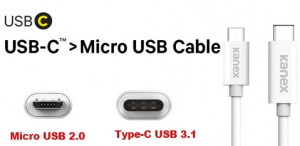
USB-C > Micro-B Cable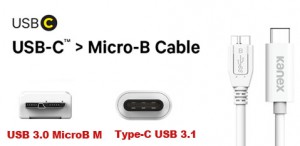
USB-C > Mini-B Cable
USB-C > Standard-B USB 3.0 Type B Peripheral Cable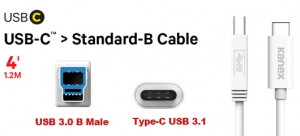
Vantec have announced USB 3.1 drive enclosures with Gen II Type A interfaces for 2.5 inch and 3.5 inch SATA drives
Startech have announced cables to be available later this summer.
USB2AC1M USB 2.0 USB-C to USB 2.0 A cable (male) 1m (3ft)
USB2CB1M USB 2.0 USB-C to USB 2.0 B cable (male) 1m (3ft)
USB2CUB1M USB 2.0 USB-C to USB 2.0 Micro-B cable (male) 1m (3ft)
USB31AC1M USB 3.1 USB-C to USB 3.0-A cable (male) 1m (3ft)
USB31CAADP USB 3.1 Gen 1 (5 Gbps) USB-C to USB-A Female adapter, 6in
AData have announced USB flash drives with 3.1 Type C On The Go (OTG) connectors
and the ADATA SE700 series external USB 3.1 Type C hard drives
SanDisk have announced swiveling Dual USB flash drives with both USB3.1 Type A and USB3.1 Type C OTG connectors.
Unitek have shown a docking solution which has USB 3.0 Type A ports, HDMI video, Gigabit Ethernet, and crucially, a PD (Power Delivery) Type C port for a MacBook 2015 power adapter, which can charge the MacBook while the dock is in use. Shipping dates have not yet been announced.
J5Create has announced a Type C USB hub with USB 3.0 ports, DisplayPort, Ethernet and a PD port, availability is listed as “soon”.