So you’ve got your shiny new Seagate IronWolf or Western Digital Red Pro 10 TB hard drive and your’re itching to install it in your MacPro or NAS appliance. You pull out the drive tray and grab your screwdriver and… There’s 4 screw holes on the bottom of the drive, widely spaced, and only the end two line up with your drive tray. What’s going on?
The newest large capacity hard drives have add an extra data platter (or two) in order to fit a gargantuan amount of data in the 3.5 inch form factor. In order to make room for this, they have had to move two of the screw holes on the bottom surface of the drive. The side mounting holes are present and accounted for, so mounting in most PC cases is no problem. But, for machines that use a tray for the hard drive, (also known as a carrier or a sled), if that tray relies on the older narrow bolt pattern for bottom mounting, you are in a pickle.
From Western Digital http://products.wdc.com/library/other/2579-771970.pdf
in this example, the older narrow pattern is called ‘Current’ and the wide pattern is called ‘Alternate’.
As far as we can tell, all 4 TB drives are fine with the narrow pattern, and starting with Seagate 5 and 6 TB drives, some drives use the new wide pattern, including all of the current 10 TB drives. Western Digital produced some 4 and 5 platter larger drives with the old pattern but with shallower side screw holes, meaning that shorter screws have to be used or a washer has to be employed. Later WD high capacity drives went to the new wide hole pattern.
What’s confusing is that, even within the same model line, such as the 8 TB Red series from WD, newer Reds (rebadged Hitachi drives) use the wide pattern while older 8 TB Reds used the narrow pattern with shallow holes.
Some Seagate large capacity drives have also done away with the center screws on the sides, which is a problem for some tool-less trays that have studs in the center position.
For the Mac Pro tower machines (2006-2012), there is a solution, OWC has a replacement drive tray which is compatible with both of the hard drive screw patterns
OWCMPRODBKTLG6 CAN$39
Canadaram.com purchase link
http://canadaram.com/cart/shopping_cart.php?action=buy_now&products_id=2425300
For some PC cases, and for many NAS and RAID multi-drive enclosures, you’ll want to inspect your unit before purchasing drives to ensure they use the side-mounting screws, and/or modify your existing drive trays to suit the new pattern.

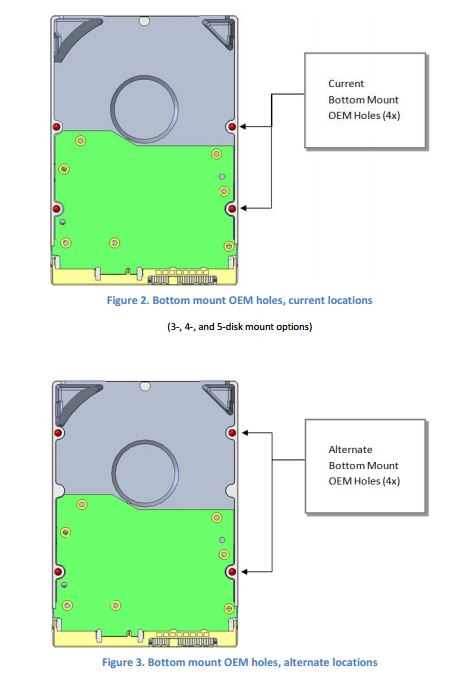


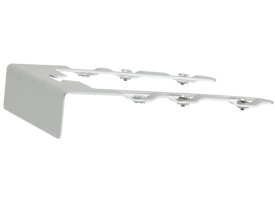
just went to install 2 8TB and 2 4TB seawolf drives in my new synology 4 slot NAS, and the 4TBs have central mounting screw holes and the 8’s do not…
instruction say to use the holes if provided… i guess the fit is snug enough…