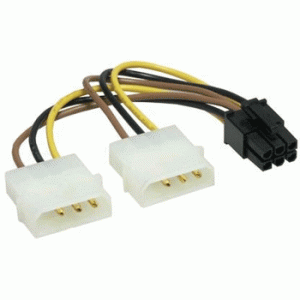You can upgrade the video card in a desktop Windows machine as long as
1) The motherboard has an available PCIe x16 slot,
2) There is physical space in the case for a full length, double width card (most modern gaming cards are large, so compact chassis and small form factor machines likely won’t take them),
3) The power supply has enough power (in Watts) that the video card manufacturer recommends
and
4) The powersupply has the PCI-Express Graphics (PEG) Power connectors that the card needs
Refer to the video card manufacturer’s specifications for the recommended minimum power requirements. Make sure you know that the power supply has enough 6 pin or 8 pin PCI-Express Graphics (PEG) power connectors for the card. There are certification programs for SLI compatible power supplies and Crossfire compatible power supplies.
This web calculator allows you to estimate the size of power supply you need http://extreme.outervision.com/psucalculatorlite.jsp
You often have to upgrade a power supply before you can install a gaming video card. Most over-the-counter Dell, HP and Compaq machines have the lowest possible capacity of power supply built in. Make sure that your machine will take a standard ATX format power supply before purchasing. Some consumer machines and small form factor machines take a smaller or proprietary PSU design and cannot be upgraded with a standard full sized PSU.
If your machine has an insufficient power supply or no PEG connectors, you could choose a low power video card that doesn’t require additional PEG power connectors, but you will not get good gaming performance.
Multiple Cards: If you are planning to run Crossfire (AMD) or SLI (Nvidia) mode with two or more video cards, make sure that the power supply is SLI/Crossfire certified and has enough power cables for all the cards you are planning for (typically two per card). The motherboard has to have enough PCI-e video card slots and be SLI compatible or Crossfire compatible, and the case has to have room for the cards.
You also have to get two identical cards or two near-identical cards from the same chipset family. For example you can’t do SLI with a GTX- series card and a GT- series card together. Check with AMD or nVidia for details before buying. If you are pairing two different cards, the graphics memory on the larger card will be reduced to match the memory of the smaller card.
For relative gaming performance of different cards, here are some charts
Tom’s Hardware 2012 GPU charts www.tomshardware.com/charts/2012-vga-gpgpu/benchmarks,135.html
High End Graphics 2011 Gamer Index
Enthusiast Index
Passmark video benchmark charts
Notebook video performance comparison
Other common video card questions are –
Q. Can I use a PCI-e 3.0 card in a PCI-e 2.0 x16 slot?
A. Yes. PCI-e 3.0 is backwards compatible with PCI-e 2.0, it will just run with the speed and features of 2.0
Q. If I don’t have / have enough PCI-e power cables on my power supply, can I add them?
A. Maybe. First of all, the power supply has to have enough capacity to support the additional load. There are two varieties of PCI-e Graphics (PEG) power plugs, 6-pin and 8-pin. The PCI-e power connection is rated for 12 Volts at up to 75W each (6-pin) and 150W each (8-pin), so adding multiple plugs means that your power supply has to support it. Check the specifications of the power supply and of the video card.
There are adapters that will take the power from two Molex (4-pin) hard drive power connectors and deliver it to one PCI-e power plug. If you are installing a video card that requires two 8-pin PEG connectors, or two video cards requiring two PEG connectors each, you will almost certainly have to upgrade the power supply. (Note, do not mistake the 8 pin ATX motherboard power connector for an 8 pin PEG connector, although it is visually similar it has different voltages. The PEG connector will be labelled “PCI-e”.)
Q. Can I put a graphics card with a 60nm video chip into my machine that has a 90nm CPU?
A. Yes, the measurements that you see are the size of the micro-circuit components on the chips. The technologies that the chips are built on do not affect each other – all you need to know is that the graphics card has a PCI-e x16 connector and the computer has a PCI-e x16 slot for it to go into.
Q. Can I put a graphics card with GDDR3 RAM into my machine that takes DDR2 RAM?
A. Yes, the type of RAM on the card doesn’t have any relationship to the type of RAM on your motherboard. Again, as long as the PCI-e slots match and you have the correct power, you can install it.
Q. Do I have to use an AMD video card with an AMD machine?
A. No. You can install any brand of video card that your machine has a PCI-e slot, space and power supply for. Both nVidia and AMD based video cards are compatible with both AMD CPU and Intel CPU machines.
The only constraint is if you are installing a second video card in a machine, you should match the same brand so that you can use the same drivers.
When you are installing two video cards in a paired – SLI or Crossfire mode for higher gaming performance you will need to match the cards for both the same brand and family of GPU chipset to ensure that they can work together (your motherboard and power supply need to be SLI or Crossfire compatible as well). For example, if you have a nVidia GTX560 card and want to pair it in SLI mode, your second card has to be from the nVidia GTX500 series (not the GT- series and not the GTX400 series). Check with the manufacturer’s websites (nVidia or AMD) for details.
Q. Can I upgrade the video of my notebook machine?
A. No. Notebooks don’t have normal graphic card slots – 99.9 % of laptops have their graphics soldered onto the motherboard, even if they are advertised as having discrete – vs. integrated – graphics (discrete means that the graphics chip is not integrated into the main CPU or core chipset, and that it has its own graphic memory separate from the system memory). Very few notebook machines use Mini-PCIe cards or MXM cards for graphics. These cards are not commonly available — this company has a list of laptops they have upgraded http://www.mxm-upgrade.com/